 Cway® Media Center
Cway® Media Center
Digital asset management
The tool for planning, organizing, storing, and distributing media files while integrating with workflows.
Let your assets work for you.

The digital asset management solution that updates itself.
Cway® Media Center goes beyond traditional DAM. Integrating workflows, enabling multiple structures, supporting various file formats, and enabling flexible planning makes it essential for artwork management and everyday marketing challenges.
Keep your media close to the action!
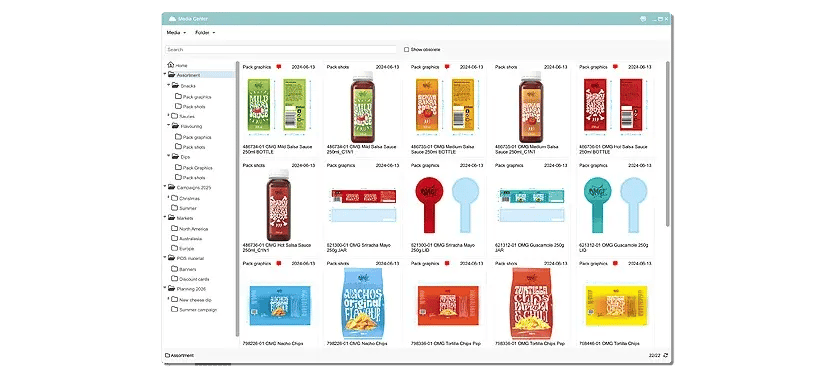


“ Managing documentation through email was a mess. We manually synced Excel archives, wasting time. Starting projects is now effortless, and everyone stays aligned. As a new team member, having all documentation in Cway® is a huge relief.
I use Cway® daily, work more efficiently, and it’s worth every penny. Highly recommended! ”
Sofia Wallsten
Product manager, Fria
CWAY® MEDIA CENTER
BRINGING MEDIA CLOSER
Manage, organize, and share media files close to your your workflows for maximum safety and efficiency.
ALL MEDIA GATHERED
One single source of truth for all assets
Keep all your artworks, designs, pack graphics, 3D renders, marketing materials, and other media in one centralized system. No more searching through emails or using multiple platforms.

PLAN CREATIVE WORK
Visual planning for future projects
Media Center supports highly visual planning. Placing digital memos on artworks between projects and creating planning folders to group artworks, documents, briefs, and notes, drives more streamlined collaboration and smoother future planning.
KICKSTART PROJECTS
Storage-to-project integration
Integration between Media Center and Projects in Cway® keeps media at your fingertips, saving time. Meanwhile, memo notes can automatically become artwork briefs, cutting out extra steps and streamlining work.

FIND OUT ANYTHING
Information that enables flexibility
Media Center not only securely hosts media but also automatically preserves essential data. Its centralized repository helps teams switch roles seamlessly and preserves critical organizational expertise.
SKIP MANUAL UPDATING
Auto sync upon approval
Once approved, final versions automatically save to Media Center, giving everyone immediate access to up-to-date files and removing manual transfers or delays. The rapid sync eliminates the risk of using outdated files.
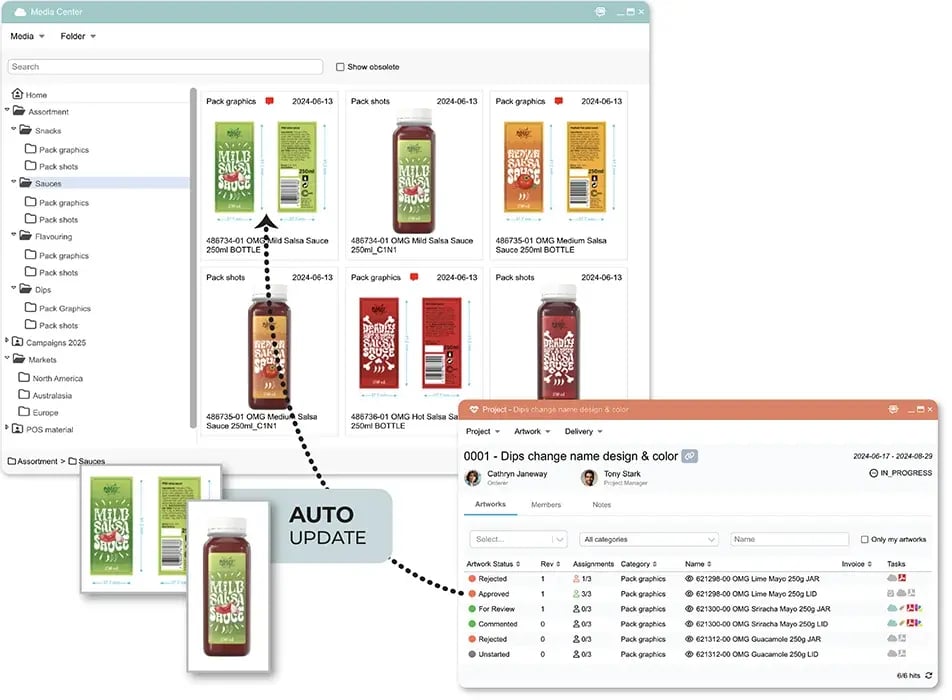
Discover the power of an all-in-one solution
Accelerate your projects with Cway® today!
Start your timesave today - get in touch!

The benefits of Cway® digital asset management solution
Safe and secure
Protect your digital assets with encrypted storage and role-based access, so only the right people can see and edit your files.
Kickstart projects
Select files from Media Center and drag them into your Projects workspace to launch projects instantly. Your notes transform into a brief.
Version control
Always work with the latest files while maintaining full access to previous versions when needed.
Collaborate & share
Share assets and folders easily with your team, design agency or clients, facilitating real-time collaboration.
Locate files fast
Use smart filters, purposeful categories, and powerful search tools to quickly locate assets. No more wasting time digging through folders.
View all file types
Upload, store and view any file – PDF's, vector files, videos, images, and even complex 3D renderings.
Digital asset management that provides control
Don't just store files. Take control of your entire artwork lifecycle. From the moment a design is created, everything stays organized, accessible, and up to date. No more lost files, version confusion, or endless email threads.
Book a strategy call

FAQ
-
What is digital asset management DAM?
DAM stands for digital asset management, a system that helps organizations store, organize, and share digital files, such as images, videos, and marketing content. A digital asset management system ensures easy access to assets while maintaining control over versions and permissions.
-
How does DAM software work?
A digital asset management software like Cway centralizes your digital assets in one secure platform. It enables teams to organize, tag, and retrieve files easily, while providing collaboration tools for reviewing and approving assets. With built-in version control and asset tracking, Cway ensures all team members have access to the latest files.
-
Why do you need a DAM system?
A digital asset management system is essential for businesses that work with large volumes of digital files. Cway’s DAM platform allows you to streamline your workflows, enhance collaboration, maintain brand consistency, and reduce the time spent searching for assets.
-
How does Cway support brand asset management?
Effective brand asset management ensures that all teams are aligned, using the right assets for marketing campaigns, product launches, and packaging designs. Media Center - Cway’s digital asset management system helps manage brand assets by securely storing and tracking all approved logos, product images, and digital assets in one central location.